
It's an inevitable part of the smartphone lifecycle: the moment your device ceases to be supported by the manufacturer. While flagship phones now boast extended periods of support, many users with older or mid-range devices may already find themselves without the latest updates. But what does this cessation of support actually mean? Should you be concerned about the implications for your device's security and functionality? Let's explore the nuances of what happens when your phone no longer receives the care packages of the tech world.
The Tale of Two Updates: OS and Security
Understanding the distinction between OS and security updates is crucial when considering the impact of an unsupported phone. OS, or system updates, typically include the newest features and versions of Android, like Android 14 or brand-specific skins, such as Samsung's OneUI 6. These updates bring fresh aesthetics and functionalities to your device but aren't critical to its operation. As long as core services and apps like Google Pay and the Play Store remain functional, your phone can continue to serve you well without the latest OS version.
On the other hand, security updates are vital for patching vulnerabilities that could expose your phone to risks. These are usually provided for an additional year or two after OS updates have ended, especially for flagship devices. Security updates protect against a range of threats, from remote code executions to lock screen bypasses. The absence of these updates can gradually increase the vulnerability of your device, although responsible usage and security practices can mitigate some risks.
Google Play System Updates to the Rescue
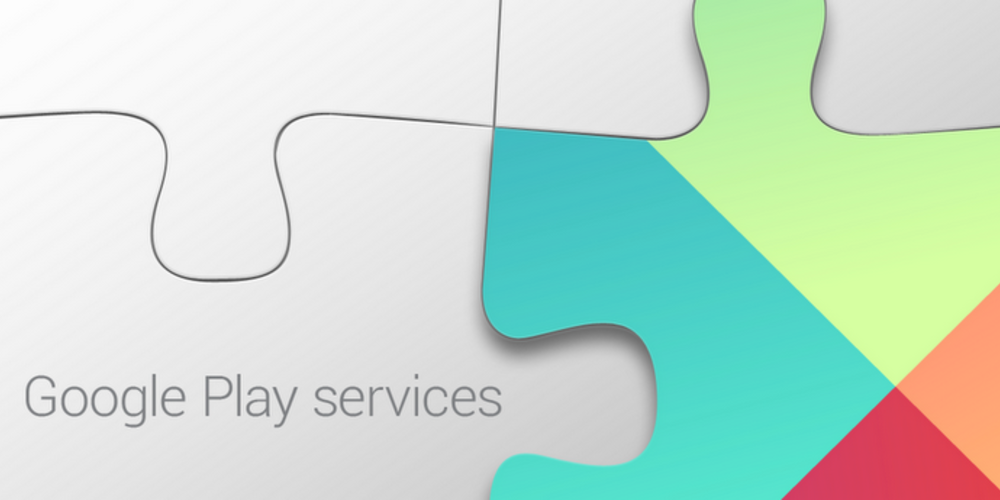
Despite the cessation of direct manufacturer updates, Google Play System Updates, a component of Project Mainline introduced in Android 10, offers a lifeline by updating core system components independently. This means that even after your phone no longer receives full updates, crucial elements like Media Codecs and Network Permission Configuration can still be patched. This provides a substantial level of ongoing protection, but it's not a complete substitute for comprehensive security patches.
When to Say Goodbye: Upgrading from an Unsupported Device
The end of security updates serves as a clear sign that it's time to consider upgrading. While not an immediate cause for alarm, keeping sensitive data on an outdated device is not advisable. When shopping for a new phone, prioritize manufacturers offering extended support. For instance, Google's Pixel 8 series promises seven years of support, and other brands like Samsung and OnePlus also offer substantial long-term security guarantees.
Smart Tips for the Interim Period
While planning for an upgrade, here are some strategies to help maintain your device's security in the interim:
- Practice safe browsing and app installation habits to minimize risk.
- Regularly backup important data to cloud services or an external drive.
- Use reliable antivirus software to provide an additional layer of protection.
- Keep an eye on the news for major vulnerabilities that could affect your device.
In conclusion, while an unsupported phone doesn't spell immediate doom, it does signal the beginning of the end of its lifecycle. By understanding what updates entail and taking proactive steps to protect your device, you can continue to use your phone safely while planning for a future upgrade. With technology evolving rapidly, staying informed and prepared is the best strategy for ensuring your digital security and enjoying the advancements of the smartphone era.